Paul Wilder (Interim lead for Technology Enhanced Learning at Frimley Health NHS Foundation Trust)
The Electronic Patient Record has changed dramatically over the last 20 years as NHS Trusts start embracing computer systems to record details about the patient’s medical journey (nursing/medical notes, radiology, clinical observations on NEWS 2, prescribing, etc). As simulation technologists and educators our challenge is to incorporate a representation of these systems effectively and smoothly into our scenarios.
In part one of this article I itemised what I believed the main options a simulation service has in this regard moving forward, and covered several of them. In this second part I will briefly discuss some different approaches that have been taken in creating an in-house simulated EPR system, and then in the final part next month I will go on to examine a commercial system specifically created to replicate an EPR system for Healthcare simulation, and how it deals with the various challenges raised by running in an educational setting.
Benji Milanowski is the Simulation Coordinator at Purdue School of Nursing and has taken the straight forward approach of populating a free online spreadsheet that candidates access to view patient information, with both tabs and hyperlinks that can be navigated. This has the advantage of being a ‘down and dirty’, quick to implement system, but has the disadvantages of loss of display fidelity and currently only has basic functionality compared to other simulated EPR systems.
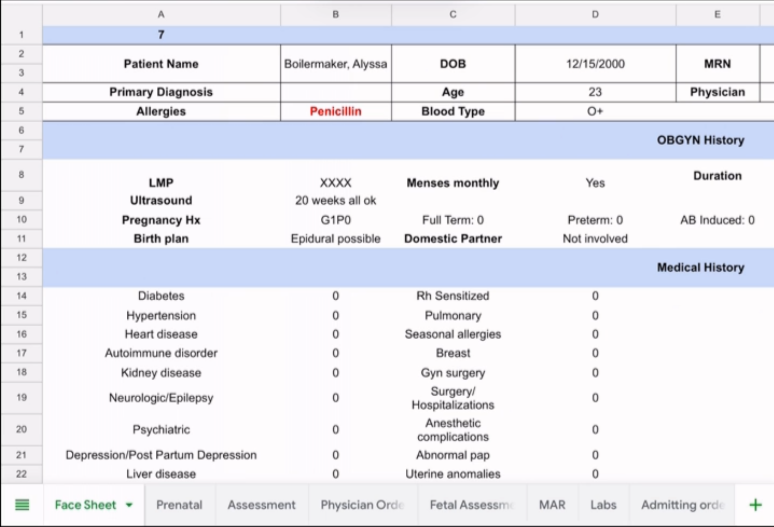
Simon Burns is the Simulation manager at Royal Surrey County Hospital and he has taken the spreadsheet approach a stage further by marrying it up with Microsoft PowerPoint, the latter of which is used to show items such as a GP letter and an admission summary, displayed in a format that looks very similar to their real EPR system. Originally there were also slides with results such as blood gases, x-rays and numerous reports, however it had a major drawback in that candidates could quite easily or accidently reveal results they had not yet asked for! So currently, as the RSCH facilitators wish the candidates to focus on the manikin (patient) assessment, such results are given to them in hard copy or on-screen. Although this system only took a few weeks to build and was free, one specific disadvantage that Simon pointed out was that currently their patients date of birth has to be listed as day / month / XX years ago, as otherwise their patients would all be aging and the data need reediting. I suspect an article reader knowledgeable in Microsoft Excel will be able to come up with the relevant formula Simon needs to deal with this, or alternatively Simon can try what our simulation fellow coincidentally did today, which is to use ChatGPT to write him a complicated Excel formula!
Craig Dores is the Simulation Technician at Bishop Auckland Hospital and they originally went down the route of creating their simulated EPR system using HTML written webpages that they hosted on their Hospital Intranet / Sharepoint site. The system had multiple hyperlinks to different screens (pages) / documents and cost nothing, except their programming time. This screenshot showed their list of patients in this system.
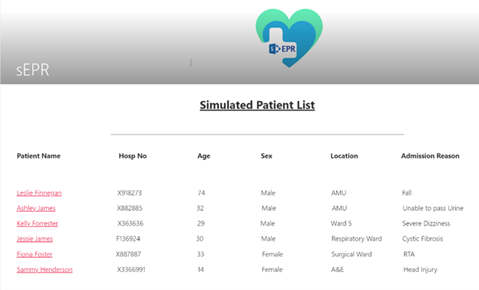
However they discovered it was a pain linking in all the separate Intranet documents they wanted to incorporate, so their team switched track completely and they now use Microsoft Excel as it allowed them to combine everything in one file, as can be seen in these two screenshots, which impressively look nothing like a spreadsheet.
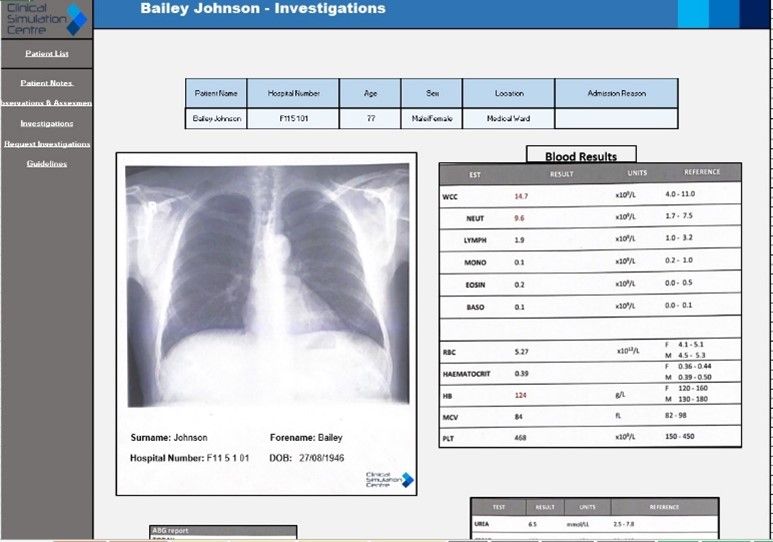
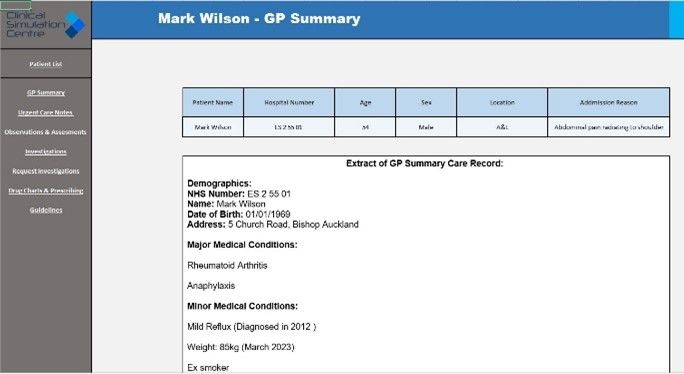
Their Clinical Teaching Fellow Mathew Hughes comments that one of the challenges he has found when facilitating simulation with this simulated EPR system is candidates wanting to go above what they have already have programmed; for example trying to find the patient DNACPR on the computer system, when they hadn’t yet created one.
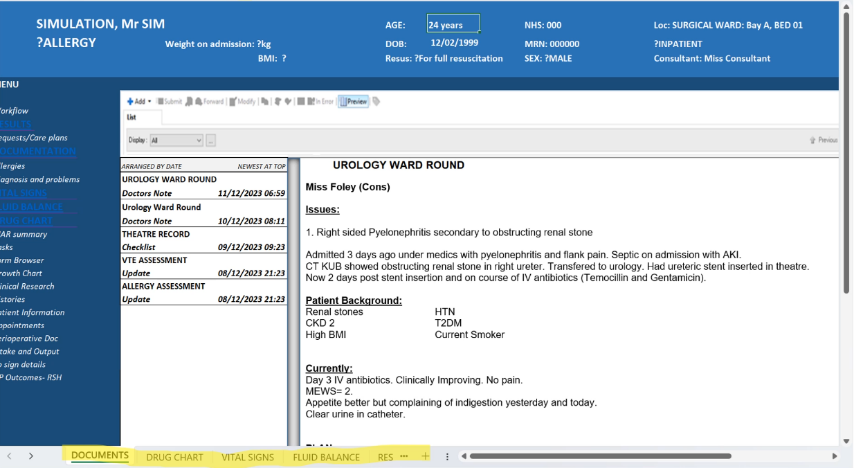
Alison Fernandes is the Education Lead for Simulation at Ashford & St Peter’s Hospital and she had looked at various different solutions, including using Word and PowerPoint, the training environment of their real EPR system and the commercial SimEPR, but ended up rejecting all of them for a variety of reasons. Luckily they had funding for a QI Simulation Fellow –
Anaesthetist Dr James Beresford-Davies who took six months to develop a sophisticated looking system, that again you can hardly tell was built on Microsoft Excel, as shown in these three screenshots. The formatting takes a lot of cues from the look of their real EPR system and they gave it a great similar sounding name too – SMERNER!
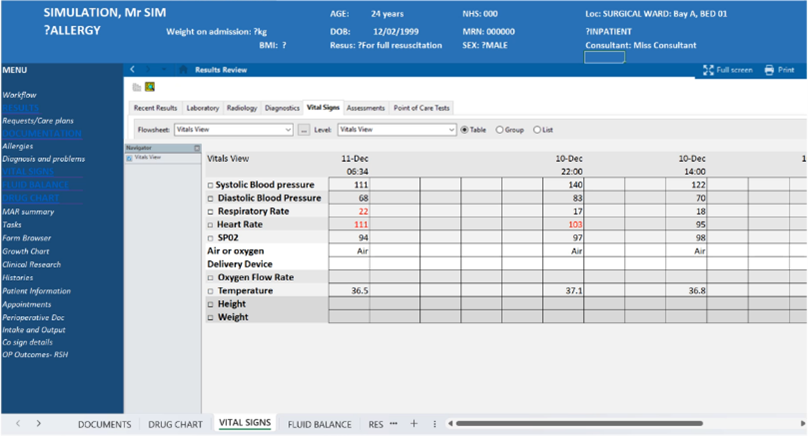
Like the systems already discussed, this uses hyperlinks and tabs to allow candidates to jump to different sections. One of the disadvantages of their original system was that it only displayed the drug chart as ‘read-only’ and all candidate had to prescribe via paper, although Alison comments that is still a skill that should be learnt and it makes the candidates think, rather than just choosing from (for example) a drop down list of drugs. Although it is still work in progress they have now improved on that including using Excel formulas to ensure that the date and times remain correct relative to today’s date for the display of previous drugs given.
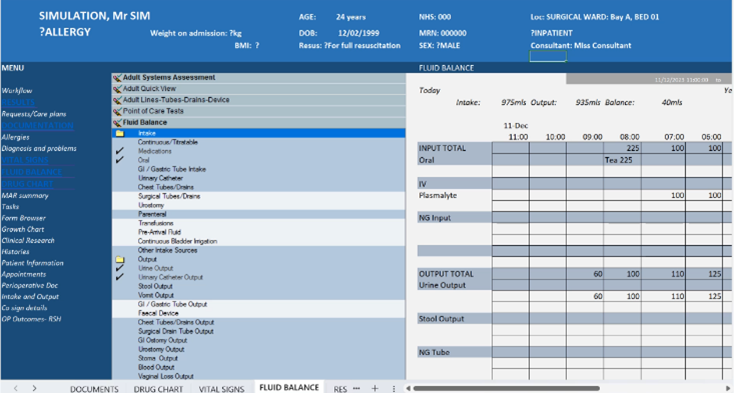
Their highly detailed system now includes aspects such as drugs chart, obs chart, fluid balance chart, a blood results page and also links through to Word for things like an admission letter, but they still hand out paper copies for certain results such as x-rays, CT scans and ABG/VBG results.
Dan Paschoud is a Clinical Simulation Facilitator at University College London Hospitals and at UCLH they explored a variety of approaches to the problem, before also settling on a Microsoft Excel based solution.
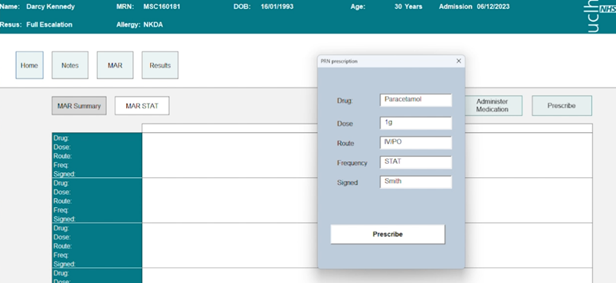
Although they point out their system is still very much a work in progress, in their case they have successfully created a prescribing module as shown in these screenshots, with the final image showing the inputting of clinical observations.
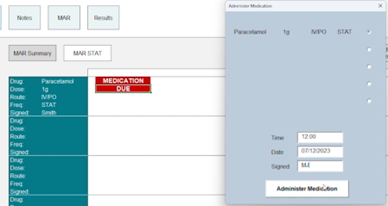
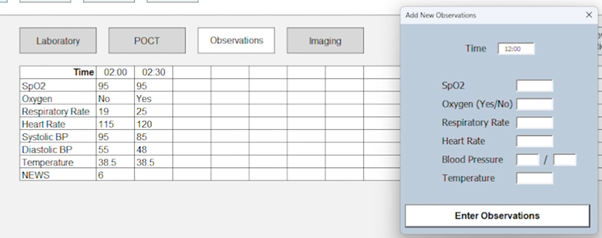
.
So we can see from my examples above that despite looking quite different from each other, most of the in-house systems currently being developed to simulate EPR are using Microsoft Excel at the core. This is not surprising, considering how powerful and flexible this spreadsheet program is; that it’s usually accessible and deployable as part of Office 365; ‘free’, and relatively easy to locate someone who has the skills to use it well or quickly learn how to. The primary challenge will be the time it takes to program the simulated EPR systems skeleton structure, and to then input all of the patient scenario data.
Interestingly the same comment was repeatedly made by everyone that I spoke to – that their solution is a work in progress and is constantly being tweaked and improved upon, so in a few years I foresee we will have some amazingly beautiful, detailed, powerful in-house created simulated EPR systems running across the country.
In the final part of this article I will switch from examining in-house built solutions to instead see what you can have when you throw (a lot of) money at the problem – a commercial subscription based simulated EPR system. This product has recently been taking the simulation world by storm, so I will examine why, and briefly look at some of the functionality it offers over and above what the in-house solutions I have discussed above have.
Stay tuned for part three coming soon…..
Paul Wilder (Interim lead for Technology Enhanced Learning at Frimley Health NHS Foundation Trust)